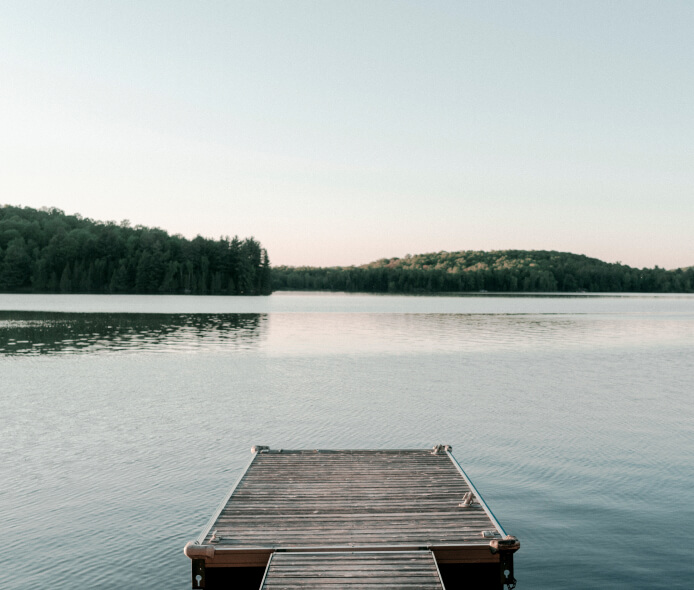Customer
Whether you're a new customer placing your first order or a returning customer, we want to make sure that ordering on Demandware B2C is as fun and easy as possible.
Using "My Account"
Wondering about the status of an order? Want to change your account or order information? Care to subscribe to or unsubscribe from a mailing? Whatever you need to do, you can do yourself via Your Account. We will as you to register with personal information such as name, e-mail, birthdate, address, username and password, and a reminder question in case you forget your password.
My Account also saves your account setting such as:
- Personal Information
- Your Orders
- Your Payment Settings
- Your Wish list
- Your Compare List
Wish List
You can add items to your Wish List once you have opened a personal account with Demandware B2C. You can also search for wish lists of other users registered in our shop, who have made their lists viewable to other members. This can be done be searching for an email address, last name, first name, or combinations of these attributes.
You can save payment information with your profile to facilitate the checkout process.
Product Compare
Want to research before you buy? You can compare products and save comparison lists with your account profile.
First-Time Visitors
If you are a new customer and haven't placed an order with us yet, you do not need to register or open an account with us first. You will create an account at the time that you place your first order.
This page was built using Demandware B2C's integrated content management functionality for static content pages. In this way, eCommerce Managers can update page content directly from the Demandware Business Manager without using Demandware Studio, and without requiring the assistance of an Implementation Partner for daily updates.